MARINE RELEASES RLV 2.6.1
Sunday, 01 May 2011 16:30:35 GMT
Today Marine Released RLV 2.6.1
This is the latest version of the RLV, including LL's latest feature, Avatar Physics (Marine had many requests) plus a couple of other enhancements. This (I believe) makes Marines version the first to have both RLV and Physics!
Remember Physics is not compatible with prim nipples and similar items (yet).
I think it should be pointed out that these avatar physics are set by you so that others (in appropriate viewers (2.6 +) see them working on you - whereas the Emerald/Phoenix implementation was set so that the person using it saw them applied to all avatars.
The Avatar Physics is now included in the Standard SL Viewer Release Second Life 2.1.6
This viewer does not have RLV. Other 3rd Party Viewers have also included Avatar Physics.
Firestorm 3 (due Mid May 2011) will have both RLV and Avatar Physics.
Phoenix and other viewer 1.x code base systems will never have it.
See a Video Demo of the Avatar Physics:
------
DOWNLOAD MARINE'S RLV 2.6.1 HERE:
Note: there have been updates, version at the date of this post is 2.7.0.2
( Note : This is a STANDALONE version)
------
Remember, after you install Marine's Restrained Love, you need to import the voice files and create a shortcut on your desktop (if you want one).
Madame Trix did a video on Restrained Love viewers, Marine's is the first on it. The video explains about the voice files at around minute 3:05 of the 9:35 Video.
Click to begin (best viewed in full screen and HD quality)
SETTINGS:
Here is the Linden Enhanced Avatar Physics Page..created by several Lindens:
Avatar Physics (this is a slider under the Graphics tab in Preferences)
Controls the frequency of display updates for enhanced avatar physics:
To make avatar physics movement smooth, move the slider to a high setting.
To make avatar physics less taxing for your computer, move the slider to a lower setting. Avatar physics movement will be less smooth, and you will not see avatar physics movement of avatars who are far away. To turn off avatar physics, move the slider to the lowest setting.
Editing Physics
Physics is found under the My Outfits tab on the Sidebar
Click on the gear icon 1at the bottom of the pane and choose New Clothes 2then New Physics 3
Move the sliders to customize parameters for your avatar's breast, belly, and butt physics. Note: If your avatar is male, you can customize only your belly and butt.
Spring
Controls the speed of vibration. A higher number means your body part will vibrate more quickly.
Gain
Controls the size of the effect when movement is triggered. A higher number causes a larger effect.
Damping
Controls how long it takes for movement to stop after it's triggered. A higher number causes the movement to stop sooner.
1 - choose your slider settings
2 - move to each of the next areas, setting those you wish. Setting something like belly bounce to "0" (zero) means it will not be on .
3 - When completed, name the new layer and save
Advanced Parameters
2 - move to each of the next areas, setting those you wish. Setting something like belly bounce to "0" (zero) means it will not be on .
3 - When completed, name the new layer and save
Advanced Parameters
Breast / Belly / Butt Mass
Controls the modeled mass of the body part. A higher number makes the body part look heavier. This parameter affects all the other parameters.
Breast / Belly / Butt Gravity
Controls the strength of the pull toward the ground. A higher number means the pull is stronger.
Breast / Belly / Butt Drag
Controls the effect of air resistance. A higher number increases the air resistance.
- Are there suggested settings?
We don't have suggested settings, because avatar physics is all about customizing your avatar's appearance in the way you want. It's kind of like building a shape...it's a personal thing. However, since Enhanced Avatar Physics is a wearable item, there is an opportunity for clothing designers to offer physics wearables with customized settings and behaviour. Watch the Marketplace for Enhanced Avatar Physics wearables! Physics wearables have "permissions" like any other Second Life creation and can be transferred, bought or sold.
- Why don't my attachments move with my breasts, belly, or butt?
This is a technical limitation. There is currently no way to create an attachment point that moves with your breasts, belly, or butt, so attachments can only move with your internal avatar skeleton. Something may become available in the future.
Many Kisses My Pets ~ Madame Aprille Shepherd

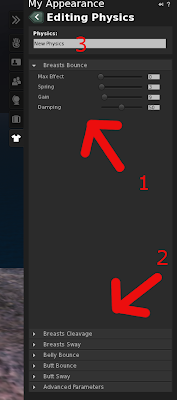
No comments:
Post a Comment